If you forgot your MS Access Password, then you don’t need not worry. In a few simple steps, you can recover MS Access Password easily. In this blog, we have explained an automated method on how to recover MS Access passwords.
Overview
If you forget the MS Access database password, then you don’t have to worry. There is no manual method available to recover MS Access Passwords. The automated method explained below uses algorithms that can recover passwords generated by any character or language. The tool can recover passwords related to alpha-numeric, alphabetic, special characters, symbols, etc.
Automated method to recover MS Access Password
With eSoftTools Access Password Recovery Software, you can easily recover lost and forgotten passwords of MS Access MDB & MBE files. Moreover, this tool recovers lost and forgotten passwords of MS Excel and MS Word files.
Also Read:- How to recover lost Excel workbook password?
Key features
- Can recover passwords without losing any information.
- Recovers passwords of MS Access MDB and MBE accurately.
- Recovers passwords of any combination- alpha-numeric, alphabetic, special characters, symbols, etc.
- With 2 simple steps, it recovers the password- Add File & Recover Password.
- Supports MS Access files of any edition 1.0. 2.0, 95, 97, 2000, 2002 (XP), 2003, 2007 to 2021.
- Its graphical interface is easy to use, so technical and non-technical people can use it easily.
- Compatible with all editions of the Windows operating System up to Windows 11.
Steps to recover MS Access Password
- Download eSoftTools Access Password Recovery Software on your PC.
- Launch it on your Windows operating system.
- Select the Access option from the first screen and click the Next button.
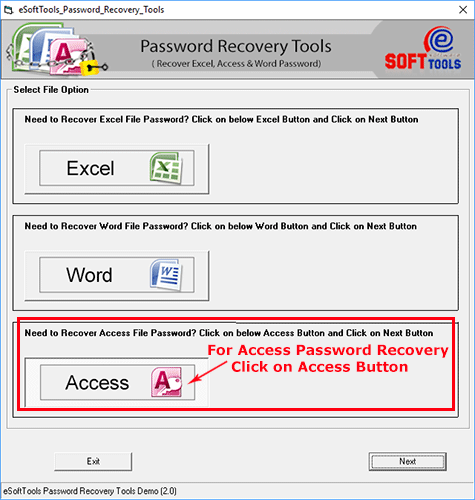
- Select the MS Access version of your files – Access(2.0, 95, or 97) or Access ( 2000, 2002( XP) or 2003).
- Click the Open button on the menu bar and load the MS Access file into the software.
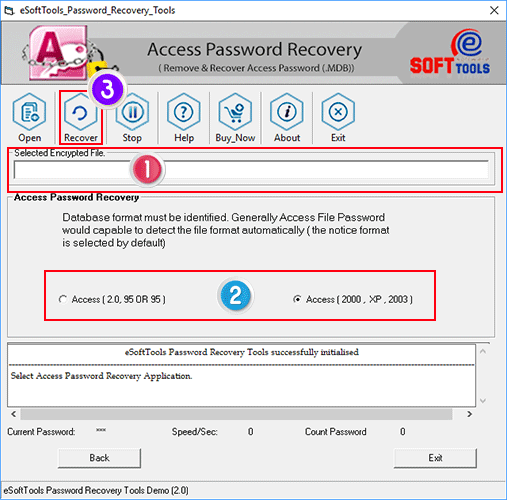
- Press the Recover button and recover the MS Access file password instantly.

Conclusion
In the above blog, we have explained an automated method on how to recover MS Access passwords. Use the automated method step by step and recover your forgotten or lost MS Access password.
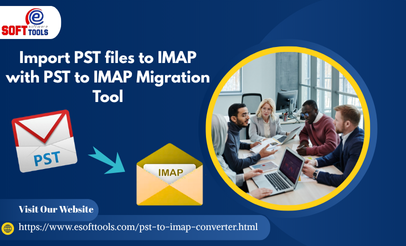


No Comments yet!