Are you using Microsoft Outlook and want to transfer the Outlook Data file (.pst) to an IMAP email account? If yes, then your search ends here. Here in this blog, we have explained an automated method to import PST files to IMAP email account.
IMAP, known as the Internet Message Access Protocol that is used to send and receive messages from the server. An IMAP email account uses IMAP protocol in order to view, open, and manage emails from the server.
User Query: Hello, I have been using Microsoft Outlook for a long time. The size of the PST files reaches 30 GB with the collection of emails. Now I want to move my PST file to an IMAP email account so that I can access it from anywhere and anytime with the help of a browser. Can anyone suggest a method that can do it without any hassle?
Why do you need to Import PST files to IMAP email account?
Importing a PST file to an IMAP email account helps those users who want to access emails anytime and anywhere.
Accessibility: Emails can be accessed on different platforms like smartphones, tablets, laptops, and desktop computers with the IMAP email account.
Real-time synchronization: Emails are synchronized in real time on the server with the IMAP email account.
Backup option: User can save their important emails to an IMAP email account as a backup option that can be useful in cases of PST file corruption.
Managing storage space: The user can split large PST files into smaller PST files and move the smaller PST file containing old emails to an IMAP email account to manage the storage space issue of large PST files.
Also Read:- How to import PST to an Outlook.com account?
Solution to Import PST files to IMAP with PST to IMAP Migration Tool
The smart and effective way to import PST files to IMAP email account is to use the eSoftTools PST to IMAP converter tool. This tool can migrate PST files to any IMAP email account and to other cloud applications like Gmail/Google Workspace, Yahoo Mail, and Office 365. The software comfortably runs on any edition of the Windows operating system, like Windows 11, 10, 8.1, 8, 7 & below editions.
How to Import PST files to IMAP
- Download and install the eSoftTools PST to IMAP converter tool on your Windows system.
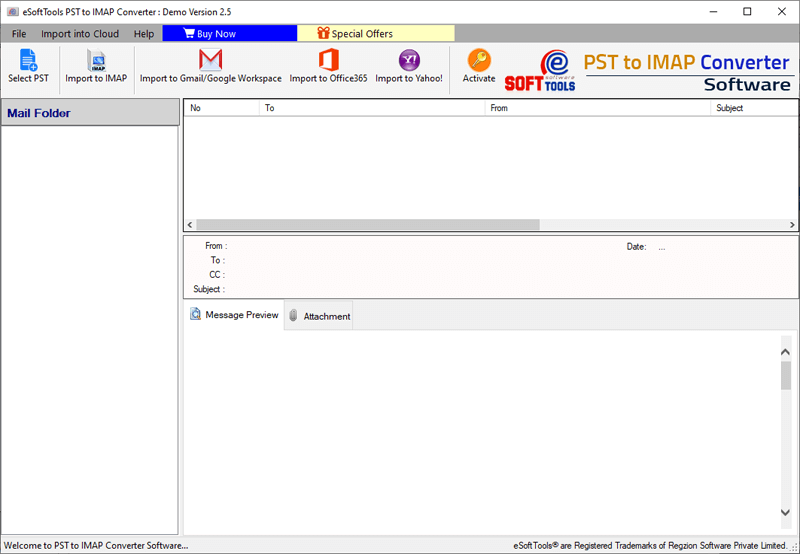
- Click on the Select PST button and choose the PST file conversion mode: Single PST file conversion or Bulk PST file conversion.
- Click the Next button, add the PST file, and press the Start Scanning button

- Preview PST files & folders and select the files & folders that are needed.

- Click on the Import to IMAP button on the menu bar, and a new conversion window will open.
- Enter the IMAP account credentials like email address, password, host name, and Port.
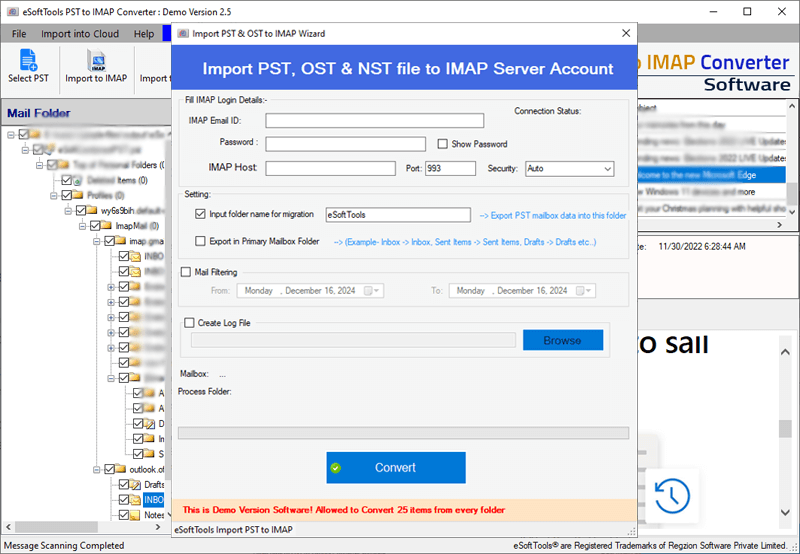
- At last, click the Convert button to start the migration process of PST to IMAP.
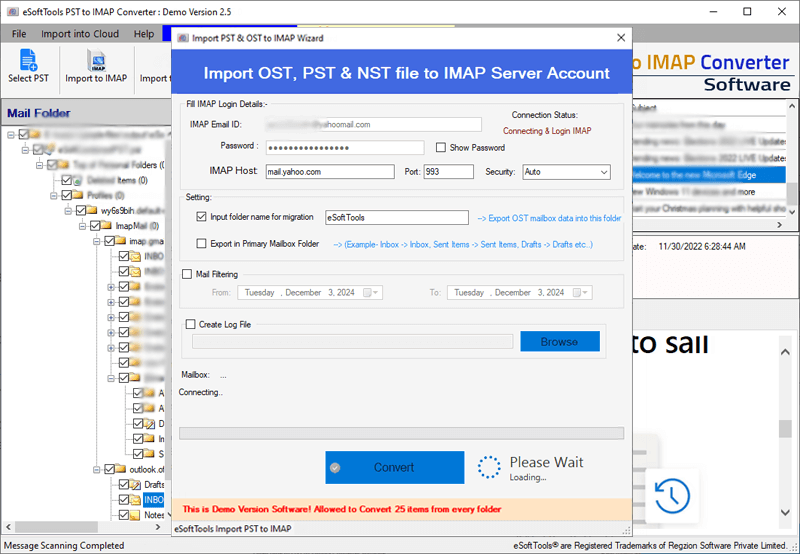
Benefits and features of PST to IMAP Migration Software
- Migrate PST file to several IMAP applications like HostGator, Bluehost, DreamHost, Gmail, Yahoo Mail, AOL Mail, iCloud Mail, Hostinger, Office 365, etc.
- Can migrate data from corrupted and healthy PST files.
- Have the option of selecting PST files & folders for migration to IMAP email account.
- Maintains folder hierarchy and email meta properties like To, cc, bcc, subject, and Date during the migration process.
- The email filter feature helps users filter emails according to Date by specifying a Date Range.
- Comfortably runs on all editions of the Windows Operating System, like Windows 11, 10, 8.1, 8, 7 & below editions.
FAQs
Q. Can I migrate multiple PST files to an IMAP email account?
Ans. Yes, in the eSoftTools PST to IMAP converter tool, there is a bulk PST file conversion mode that allows users to load multiple PST files into the software and migrate them to IMAP email clients.
Q. Do I need Microsoft Outlook stored in your system for migration?
Ans. No, users don’t need Microsoft Outlook installed to migrate a PST file to an IMAP email account using this tool. Users only need to have the PST file they want to migrate to an IMAP email account.
Q. Does this software maintain folder structure and email meta properties during migration?
Ans. Yes, this software maintains the folder structure and email meta properties like To, cc, bcc, subject and date during migration.
Q. Can I preview all the files & folders of the PST file before migration?
Ans. Yes, with this software all the files and folders are previewed in the preview panel before migration of PST files.
Q. Is there any PST file size limitation for using this software?
Ans. No, there is no file size limitation for migrating a PST file to an IMAP email account. The user can add a PST file of any size without any restrictions.
Conclusion
This software helps users import PST files to IMAP email account, backing up email data, and accessing it from anywhere, anytime, using a browser. Automated methods like the eSoftTools PST to IMAP converter tool can be used for large PST files. In a free demo version, users can migrate 25 emails from each folder of a PST file to an IMAP email account.



No Comments yet!