There are instances when we have duplicate emails in the mailbox, and we want to delete them. Your mailbox is crowded with duplicate emails, and you want to delete them. In this blog, we have explained an automated method to delete duplicate emails in Thunderbird.
Overview
Mozilla Thunderbird is a free-open source program used for managing multiple email accounts. It has an interactive interface and provides various add-ons to add various features to the application, making it a powerful application for both working professionals and home users.
Despite having powerful features, it may encounter duplicate emails in the mailbox. Duplicate emails in the mailbox occur when the same emails occur more than once in a folder or across folders of a mailbox.
Why does Thunderbird produce duplicate emails?
- If you receive multiple emails in your inbox from the same sender, it may be a server or internet issue on the sender’s end.
- There is a chance that the same email was uploaded several times due to an internet connection problem. A loss of connection of Thunderbird with the server may lead to uploading of same email several times.
- When Thunderbird is used on multiple devices so identical emails are uploaded to the same mailbox.
- All email clients suffer from server problems, so there is a chance of uploading the same emails to the Thunderbird mailbox due to a server fault.
Automated Solution to remove duplicate emails from Thunderbird
With eSoftTools Thunderbird email duplicate remover software, you can easily remove duplicate emails from your Thunderbird mailbox. This software is designed and developed with algorithms that automatically find duplicate emails from your Thunderbird mailboxes and easily remove them.
Key features
- Auto-load Thunderbird profiles, mailboxes with entire files and folders into the software at once.
- Add manually Thunderbird profile files and folders with two options- Select MBOX file and Select MBOX folder.
- Provides a preview panel where the user can preview Thunderbird mailbox files and folders.
- Search duplicate emails in the Thunderbird mailbox folder or across Thunderbird mailbox folders.
- Search email duplicates, emails, meta-properties- To, cc, Subject, Body and attachments.
- Delete duplicate emails from Thunderbird mailbox without modifying other emails in the mailbox.
- Can effectively upload mailboxes from all Mozilla Thunderbird versions, including 115, 102, 91, 78 and below.
- It has a simple graphical interface and is compatible with all editions of the Windows Operating system, like Windows 11, 10, 8.1, 8, 7 & below versions.
- Have a helpful feature that filters emails according to Date.
Steps to remove duplicate emails from Thunderbird
- Download and launch eSoftToools email duplicate remover software on your PC.
- Press the Add File/Folder button on the menu bar and choose the option auto-load Thunderbird profile to add the Thunderbird mailbox.

- Get a preview of all files and folders of the Thunderbird mailbox and select them for conversion.
- Press the Remove Duplicates button on the menu bar, and a new window will open.

- Apply the required settings like Email duplicate search options, Search to be done between folders or Across folders, Mail filtering and Saving location.
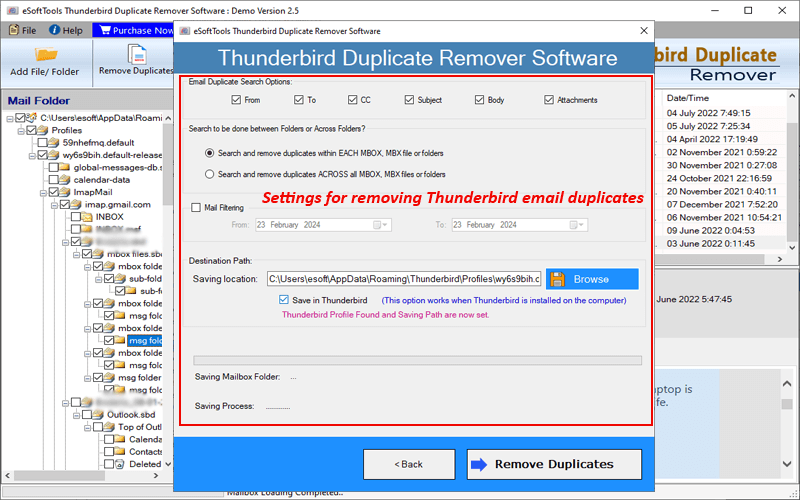
- Press the Remove Duplicates button, and the process to remove duplicates will start.
Conclusion
With eSoftTools Thunderbird email duplicate remover software, you can easily delete duplicate emails in batches. There are manual methods also available, but they are not suitable when you have in large number of duplicate emails in your mailbox. We provide a free demo version where you can check how the software works, and if you have a query, you can ask our support team.
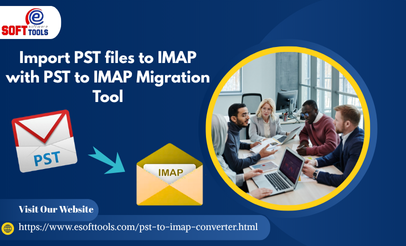


No Comments yet!