Do you have a problem while logging in to your Mediacom email account? Do you want to have a backup of Mediacom emails on your computer? Don’t worry, read this blog to the end. In this blog, we have explained a professional method to backup Mediacom email to computer.
Mediacom Communications is a US-based company that provides various services in the information, communication, and entertainment services to its business and home customers. It provides services in high-speed internet, digital cable TV, telephone, and home security services.
It uses the email address as username@mchsi.com and the password to log in to your Mediacom email account.
Why back up the Mediacom email to the computer?
User Query: Hi, I have been using a Mediacom email account for many years to manage my emails. My email account has accumulated too many emails, and now it’s experiencing performance issues due to overloading. I want to back up my old emails to my computer so that I can delete old emails from my Mediacom email account and free up some space. Can anyone suggest a way to backup Mediacom email to computer?
Mediacom emails are accessed over the internet, so there is a risk of data loss due to a virus attack, malware, or accidental deletion. So, it is better to have a backup of Mediacom emails so that they can be used for future purposes.
Also Read:- How to Backup and Migrate IMAP Server Emails?
Mediacom IMAP settings:
IMAP server: mail.mediacombb.net
Port: 993
Email address: username@mchsi.com
Password: your password
Smart Solution to back up the Mediacom emails to the computer
The best way to backup Mediacom email to computer is to use eSoftTools IMAP Backup & Migration Software. This tool does the conversion and migration process without any data loss and with 100% accuracy.
Before the backup process starts, it displays all the folders of the IMAP email account, such as the Mediacom email account, in the preview panel, and users have the option to select the folders that need to be backed up.
How to Back Up Mediacom Emails to Your Computer?
- Download the eSoftTools IMAP Backup & Migration software on your Windows System.
- Select the IMAP server option from the drop-down menu.
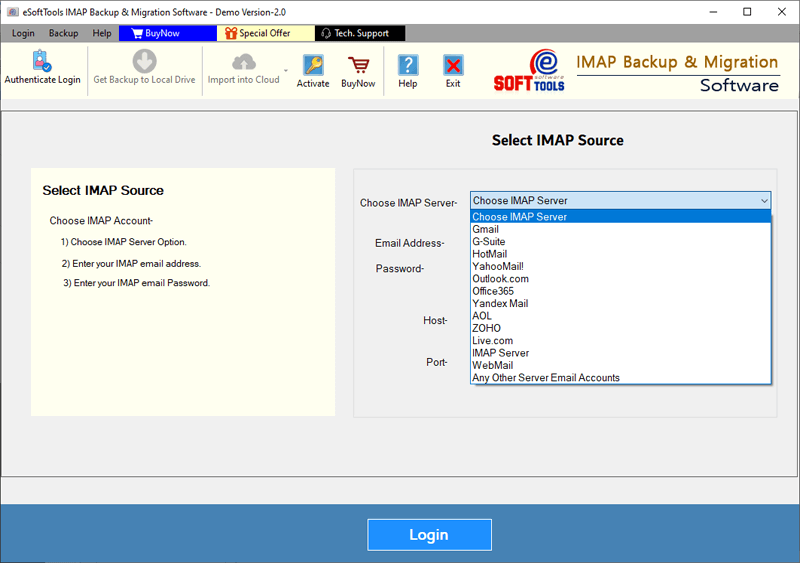
- Enter your Mediacom account credentials, like email address, password, and IMAP details like
- IMAP server: mail.mediacombb.net
- Port: 993
- Click the Login button, and all the folders of the Mediacom mailbox load into the software.

- Preview the folders in the preview panel and select the folders required for backup.

- Choose one option from the drop-down list of backup options, such as PST, EML, EMLX, HTML, PDF, MSG, MBOX, and Thunderbird.

- Browse the saving location where you want to save the file.
- Apply the email filtering feature if you want to filter emails according to Date.
- At last, click the Save Backup button to start the backup process.

Why do Users use IMAP Backup & Migration software?
Users use this tool to back up their IMAP email account to their desktop computer or hard drive. Some of the benefits are explained below.
- Save emails in multiple file formats: IMAP Backup & Migration software allows users to back up emails in multiple file formats, like PST, EML, EMLX, HTML, PDF, MSG, MBOX, and Thunderbird.
- Migrate emails to cloud applications: This tool allows users to migrate IMAP emails to Gmail, Yahoo Mail, Office 365, and IMAP email cloud-based accounts.
- Preserves email meta-properties: This tool preserves the email meta properties like To, cc, bcc, subject, sender, and recipient info during the conversion and migration process.
FAQs
Q. What is Mediacom email?
Ans. Mediacom email is a webmail application launched by Mediacom Communications to send and receive emails provided to its customers.
Q. Can selective Mail folders back up using this tool?
Ans. Yes, software provides the option to select the mail folders before backing up and migrating.
Q. Is a preview of the mail folders available inside the software?
Ans. Software loads all the mail folders of the IMAP email accounts and previews them in the preview panel in the tree structure.
Q. Can this tool run on Windows 7?
Ans. Yes, this tool is compatible with all editions of the Windows Operating System, like Windows 11, 10, 8.1, 8, 7 & below versions.
Q. Does this software convert all the IMAP email folders in bulk?
Ans. Yes, this tool can convert IMAP email folders entirely in bulk without any data loss and with 100% accuracy.
Conclusion
Backup your Mediacom emails helps in reducing storage space in the Mediacom email account and is a better option in case of data loss. Although the manual method is also available, they have limitations and cannot be used in bulk emails. The professional tool, like eSoftTools IMAP Backup & Migration software, is designed in such a way that it can back up bulk emails in multiple file formats like PST, EML, EMLX, HTML, MSG, MBOX, etc. The professional tool backs up and migrates without any hassle and with just a few clicks.
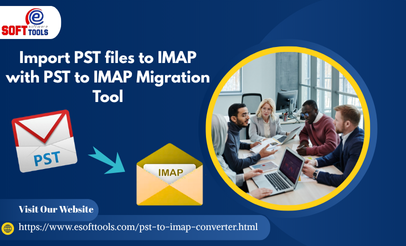


No Comments yet!